| New Test | ||
| Command | Target | Value |
| open | https://www.google.com | |
| type | id=gbqfq | List of Selenium Commands With Examples part – 1 |
| click | id=gbqfb | |
| pause | 5000 | |
| captureEntirePageScreenshot | D:\SeleniumTest\Seleniumtest.png | |
—————————————————–
java -jar D:SeleniumTestselenium-server-standalone-2.33.0.jar -htmlSuite “*firefox” “http://www.google.com” “D:SeleniumTestSeleniumSuite.HTML” “D:SeleniumTestseleniumtestresult.html”
D:SeleniumTestseleniumtestresult.html
——————————————————
Now you are ready to run your software test suite using batch file(You can run above given syntax from command prompt (manually) too to run your test.).
Double click on “Seleniumtext.bat” file.
It will open command prompt as above screenshot > Start selenium server > Load Selenium Test Runner > Load your browser > Execute test suite(SeleniumSuite.HTML) > save test report(seleniumtestresult.html) at specified location(D:SeleniumTest) and finally it will open test report file (seleniumtestresult.html) automatically.
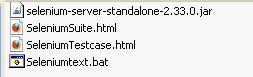
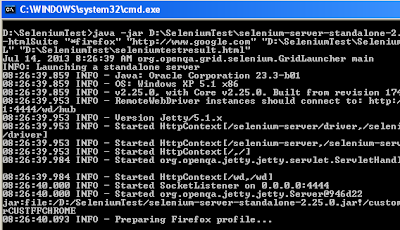
12 thoughts on “Steps Of Running Selenium IDE Test Suite From Command Prompt Using Batch File”
Why cant I use it with tests that includes Rollup commands ?
Why cant I use it with tests that includes rollups commands ?
Not able to run in Chrome Browser.
Is it browser version problem or typo problem.
I use Google Chrome Version 32.0.1700.102 m.
hi,
Does it support java-script ? As I am trying to log-in the page with different users using the concept of parametrization which was mentioned in this blog. Getting an error message like Undefined storeVars, while.Could you please advise what can be done here.
Please explain what you mean by, "Step 2: Create bellow given test case in your selenium IDE." Then, in the table below that statement, how would that information go into a test case?(!)
You need to copy paste all the commands, targets and values In selenium IDE as shown in table.
I am getting below error, any suggestion:
15:43:06.393 INFO – Launching a standalone Selenium Server
15:43:06.473 INFO – Java: Oracle Corporation 21.0-b17
15:43:06.477 INFO – OS: Windows 7 6.1 amd64
15:43:06.491 INFO – v2.46.0, with Core v2.46.0. Built from revision 87c69e2
15:43:06.541 INFO – Driver class not found: com.opera.core.systems.OperaDriver
15:43:06.546 INFO – Driver provider com.opera.core.systems.OperaDriver is not registered
I'm afraid this isn't Selenium IDE you're referring to here, this is Selenium Server / RC, a great tool nonetheless.
There are ways to open a Selenium IDE window automatically, but no way for it to be ran automatically.
Hi ..
I not able to run the test suite neither in IE nor Chrome even already follow the note 3 as below
(Note3 : You can replace "*googlechrome" at place of "*firefox" to run your test suite in Google chrome. You can replace "*iexplore" at place of "*firefox" to run your test suite in Internet explorer.)
https url is not working can please advise
How can i use .xml file data while running with command prompt?
How can i use .xml file data while running with command prompt?