Last updated on June 24th, 2025 at 09:16 am
It Is most Important to learn shortcuts of eclipse IDE If you wants to speed up Selenium WebDriver test creation and execution process because performing each and every actions In eclipse using just mouse Is time consuming. If you knows keyboard shortcut keys to perform regular actions In eclipse then It will be very easy for you to do It within one second.
I have prepared list of eclipse shortcuts which I am using In my regular practice. It really helps me to speedup test creation and execution process. Also you can read how to setup eclipse IDE to create and run selenium WebDriver test in THIS POST.
| Useful Eclipse Shortcuts For WebDriver Automation | ||
| Ctrl + F4 | Close current selected file. | |
| Ctrl + Shift + F4 | Close all open files. | |
| Ctrl + Numpad_Subtract | Collapse. | |
| Ctrl + Numpad_Add | Expand. | |
| Ctrl + Shift + Numpad_Divide | Collapse All. | |
| Ctrl + Shift + Numpad_Multiply | Expand All. | |
| Ctrl + S | Save Current Selected File. | |
| Ctrl + Shift + S | Save All Files. | |
| Ctrl + Page Down/Ctrl + Page Up | Switch to Next/Previous Editor. | |
| Home/End | Set cursor at line Start/End. | |
| Ctrl + Home/End | Set cursor at Text Start/End. | |
| Ctrl + L | Go To Line. | |
| F3 | Jump to variable declaration of selected class, method, or parameter. | |
| Ctrl + Space | Content assist based on my typing. | |
| Ctrl + 1 | Open quick fix assist. | |
| Ctrl + 3 | Open quick assist. | |
| Ctrl + Shift + / | Comment selected source code block. | |
| Ctrl + Alt + H | Open call Hierarchy. | |
| Ctrl + Alt + F | Format selected source code | |
| Ctrl + Shift + O | Organize imports in the current java file. | |
| Ctrl + Shift + R | Search for resources | |
| Ctrl + Shift + T | Search for types | |
| Ctrl + F8 | Change/Switch perspective. | |
| Ctrl + . | Go to next problem | |
| Ctrl + , | Go to previous problem | |
| F4 | Show type hierarchy of the variable | |
| Alt + Shift + R | Rename of package, class name | |
| Alt + Shift + D, N | Debug TestNG test | |
| Alt + Shift + X, N | Run TestNG test | |
| F11 | Debug | |
| F5 | Step Into function | |
| F6 | Next step (line by line) | |
| F7 | Step out | |
| F8 | Skip to next Breakpoint | |
Try to use above keyboard shortcuts In your regular practice. At one point you will definitely feel that shortcuts has reduced your selenium automation time and effort. Also let me know If you are using any more shortcuts by commenting bellow. It will help me and many more.
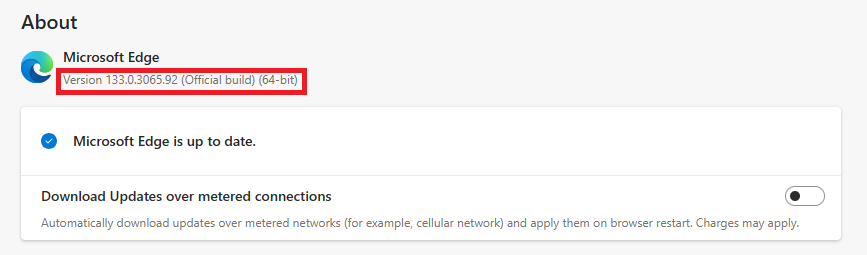
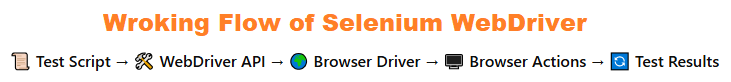
One thought on “Useful Eclipse Shortcuts To Use With Selenium WebDriver Automation”
ALT+F5 to open Maven dialog box