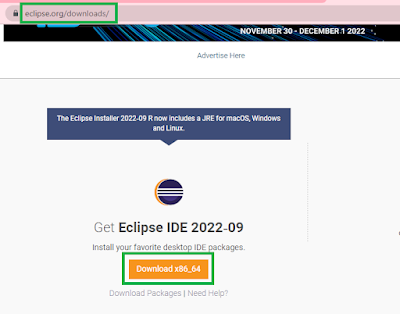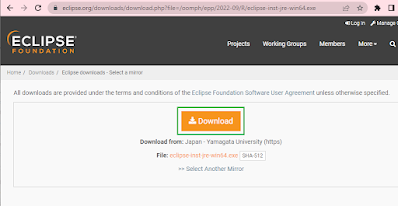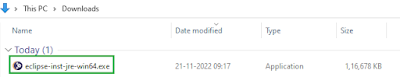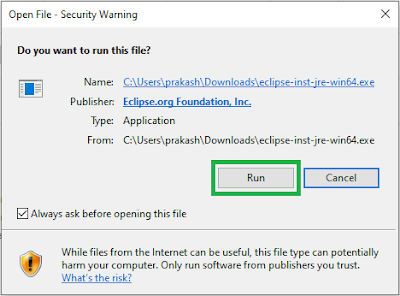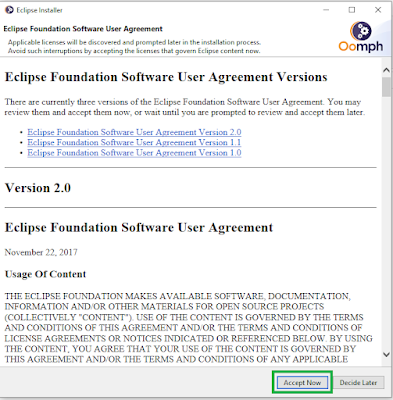Last updated on August 1st, 2025 at 08:37 am
Download eclipse
You can download eclipse from official website. Eclipse IDE is useful to develop applications using Java language. Also you can use it to write and run selenium webdriver test scripts. Let us see how to download eclipse.
- Go to official eclipse download page.
- Click on Download button as shown in below given image.
- Another download page will display with download button. Click on download button again.
- It will download eclipse executable file .exe as shown in below given image.
Eclipse installation in windows
Eclipse installation is very easy process. It will take just few minutes to install eclipse in windows.
- Double click on downloaded executable file of eclipse. It will show you dialog to Run file. Click on Run button.
- In next dialog, Select Eclipse IDE for java Developers option.
- On next screen, Click on Install button to start installation of eclipse.
- On next screen, It will ask to accept eclipse installation terms and condition. Click on Accept button.
- On acceptance of terms and conditions, It will start installation of eclipse in windows.
- After few minutes, Eclipse will be installed in your system and It will show Launch button.
- Eclipse will be launched when click on Launch button.
- On launch, It will ask to select your workspace(To store your selenium project stuff and test scripts). Create new folder in D: drive and select that folder as a workspace and click on Launch button.
Now, eclipse is installed in your system and you are ready to use it.